mSATA SSD
64GB/128GB/256GB/512GB/1TB
- SATAIII 6Gb/s compatible with SATAII 3Gb/s
- Faster system start-up and shut down time
- L50mm * W30mm * H3.5mm

Internal mSATA SSD Solid State Drive
Compared with traditional hard drives, SSDs boast higher performance and there are several types of SSDs from our factory, including 2.5’’ SATA SSD, M.2 SSD, mSATA SSD, NVMe SSD and so on. Here we would like to talk about something about mSATA SSD to help you pick up an ideal SSD for your devices.
Capacity:
Know Before mSATA SSD Purchasing
The mSATA interface is almost like as the m.2 interface. Please pay more attention to the distinction before purchasing, and try to confirm that the computer has an mSATA interface so as to avoid unwanted purchasing errors.
mSATA
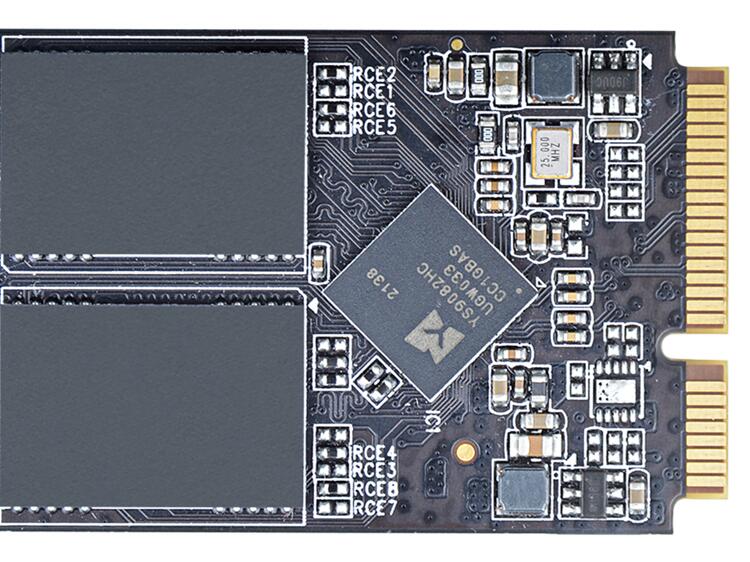
M.2 SATA NGFF
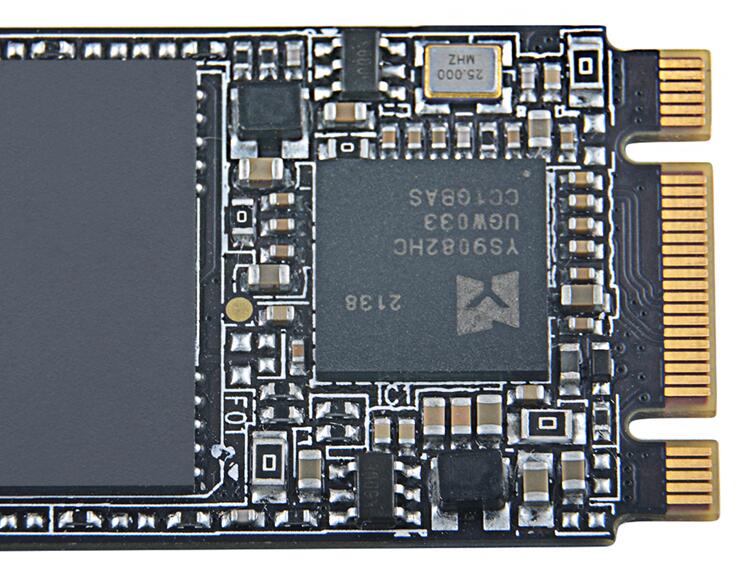
M.2 NVMe

What Is mSATA SSD?
As the name implies, mSATA SSD is the SSD using the mSATA specification. mSATA refers to mini-SATA not MicroSATA. This specification developed by the SATA International Organization showed up in 2011 because of the use of ultra-thin devices.
From the above information, you might have inferred that mSATA SSD comes in a small size. That’s right. This type of SSD has a smaller form factor than SATA SSDs. Apart from having a small form, this drive also features low power consumption.
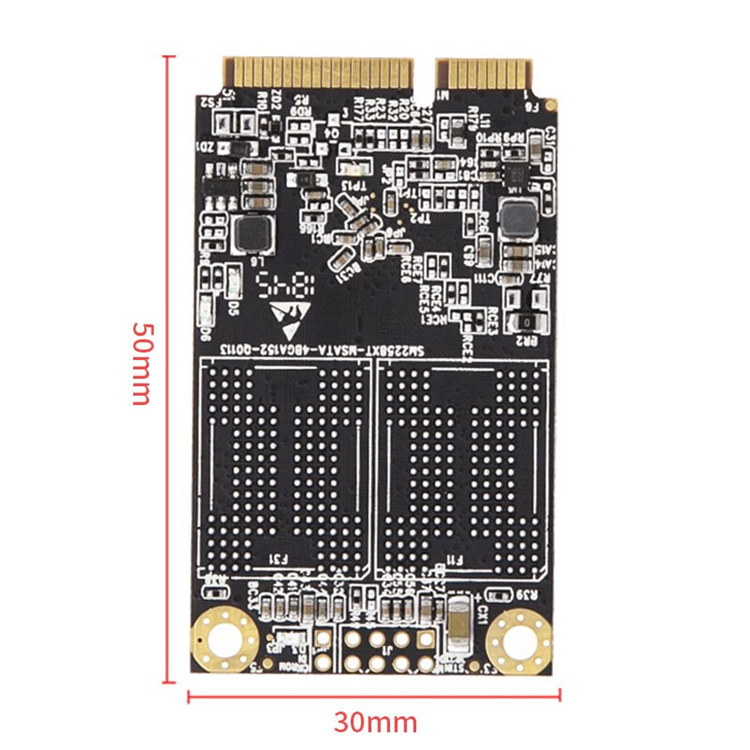
Why Choose SSDEER.COM For mSATA SSD?
We are a company that values customers’ satisfaction. We always aim at producing and delivering quality SSD solid-state drives that meet all your needs.
With 12 years of experience, Deer Hunter is well versed in this field. Yes, you are dealing with masters. You can trust them with your needs and expectations.
Need proof? Why don’t you contact us and we can schedule a zoom inspection session for you. We do not promote physical inspection at the moment because of the COVID-19 pandemic. However, this activity will resume as soon as the pandemic is over.
- We are certified; Deer Hunter is CE and FDA approved.
- We will ensure that we only provide you with high-quality SSD.
- Our SSDs are three year warranty supported.
- We, as a brand, are genuine in all our dealings.
- We can give you OEM/ODM service.
Want to know how we can do business? Let’s talk!
Product Parameters For mSATA SSD
Applications
- Mainstream SSD for Tablets, Ultrabooks, Hybrid Notebooks, and Desktop PCs.
- Cost effective HDD replacement for better overall performance
Features
Benefits
- Sequential Read of up to 550MB/s and Write of up to 480MB/s
- Faster boot up and quicker application launch
- Better overall system performance
- Reliable storage
- Low power consumption, cool and quiet operation
请提供一个有效的CSV文件.
Our Advantages For Mini SATA SSD
mSATA (mini-SATA) solid state drives are ideal upgrade solutions for many of today’s Tablets, UltraBooks, Hybrids (HDD/mSATA Notebooks), and Desktop PCs by providing increased speed, performance, reliability, durability, battery life, and storage capacities compared to stock hard drives.

Superior upgrade option
By using SATA III 6Gb/s interface and a powerful controller, our mSATA SSD provides the ultra-fast transfer speeds of up to 550MB/s read and 480MB/s write, pursuing the great experience in faster boot time and application launching time.

Up to 1TB capacity
As technology processes, our mSATA SSD ranges are available with 64GB, 128GB, 256GB, 512GB, and 1TB, giving you more options to suit your demand while storing large multimedia files and applications in much faster speed.

Speed up loading times
Dedicated to maximizing high-performance computing, our mSATA SSD features maximum 4K random file read 70,000 IOP that delivers incredibly short loading times and almost instant response for heavy graphics and multimedia applications.
Practical Testing Gives You Original Data
- All performances are only for reference. The actual data might be influenced by different configurations, such as interface types, PC models, operating systems, testing platforms, etc.
- Some of the below listed capacities are used for formatting and other functions, not all for data storage. The actual available storage will be lower than the specification listed on the product.
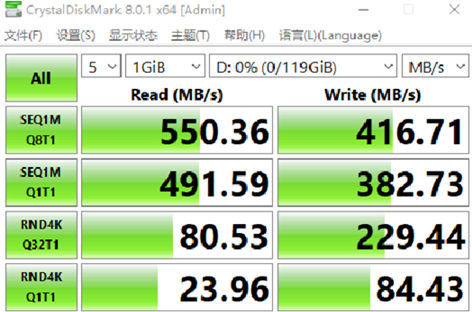
128GB
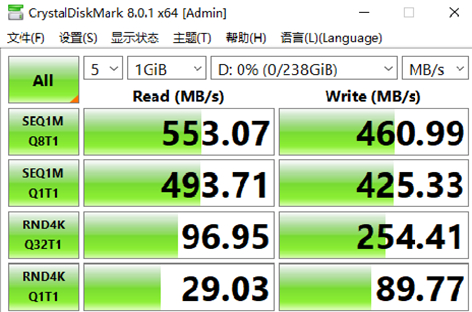
256GB

512GB
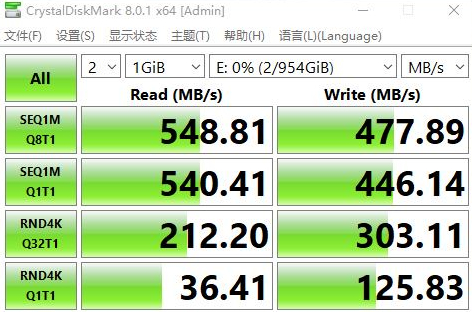
1TB
请提供一个有效的CSV文件.
Notice:
- According to the international standard 1000KB=1MB ,the real capacity =Capacity x 0.93, please notice that .
- Before you use this mSATA SSD, please right click "My computer-Management-Device manager-disc drive" and can find our SSD. Please do the format and partition .
Installation Guidelines
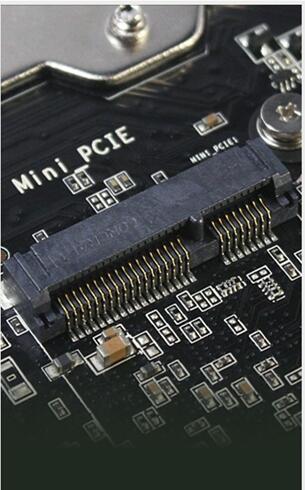
STEP 1
Make sure you have M-SATA interface on your device!

STEP 2
Insert the item into the mSATA connector.

STEP 3
Fix the two screws.
Comparisons Between mSATA SSD and Other Types of SSDs
With technology development, SSDs feature different interfaces. Now, SATA SSD and M.2 SSD are available on the market. What’re the differences among the several types of SSDs. Here you can gett two comparison groups: mSATA SSD vs. SATA SSD and mSATA SSD vs. M.2 SSD. Let’s see them one by one.
mSATA SSD vs. SATA SSD
SATA has long been the gold standard for connectivity for all of the drives. mSATA follows the specifications that are determined by SATA-IO as SATA does. This means that mSATA and SATA connectors must meet the same specification, regardless of the manufacturer.
The two disk interfaces use ATA (Advanced Technology Attachment) as the command for data transfers between the host device and the storage device.
So, you will be familiar with how mSATA acts within a device if you have used a SATA hard drive.
Although they have some commons, there are still some differences.
Size
In terms of form factor (the main difference), mSATA SSD is obviously smaller than SATA SSD. The former is approximately the size of a business card, while the latter is housed in a 2.5’’ casing and it can only fit in larger devices.
Capacity
Storage capacity is determined by the drive size. Limited by the small form factor, mSATA SSD is inferior to the full-sized SATA in this aspect.
Performance
mSATA SSDs and SATA SSDs offer the same read and write speeds if they are manufacture to be in the same speed class.
mSATA SSD vs. M.2 SSD
The M.2 form factor emerged in 2013, about two years after the mSATA form factor. Both the two types of SSDs are designed for the use with small devices, including notebook and tablet computers, and feature high performance.
How about their differences? I list them below.
Capacity
Most of the M.2 SSDs have topped out at 2TB. In terms of this aspect, M.2 SSD is superior than mSATA SSD, although they are both in the small form factor.
Performance
M.2 SSDs can extend the data rate beyond the 6Gb/s that is the limitation of mSATA SSD.
FAQs About mSATA SSD From Us
Deer Hunter has been wholesaling solid state drives for 12 years and we have encountered all kinds of problems, here are the most important concerns of our customers before closing the deal.
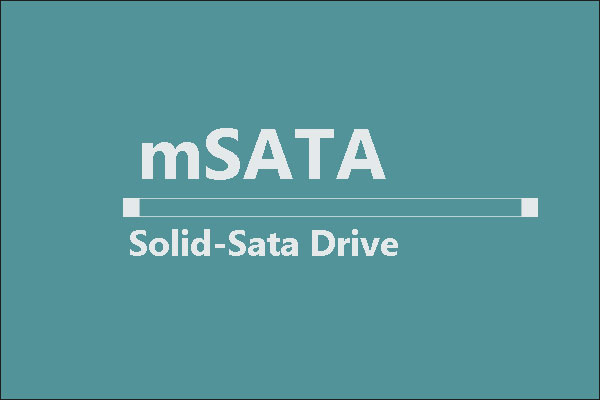
mSATA (or Mini-SATA) is a low-profile interface connector that enables more effective ATA (Serial ATA) integration in small form-factor drives.
mSATA is a small form factor flash storage device which is used like a hard disk drive in a host computer system. The host system must have a specific connector for the mSATA drive to be inserted. As with other flash storage devices, the mSATA can be used to store operating systems, applications and other data.
mSATA and SSD offers reasonably same performance. Recent m2 versions of mSATA offer better performance than normal SSD. SSD is more affordable than mSATA SSD. All mSATA SSD's are not compatible.
The main differences between an mSATA SSD and a SATA SSD are physical size and the connector. A SATA is thicker compared to an mSATA SSD with a 2.5-inch casing. Limited by the smaller form factor, an mSATA SSD typically has less storage capacity than a SATA SSD. However, their read and write speeds are similar.
Limited by the small form factor, mSATA SSD is inferior to the full-sized SATA in this aspect. mSATA SSDs and SATA SSDs offer the same read and write speeds if they are manufacture to be in the same speed class.
Data transfer speed: Most M. 2 SSDs has faster speed than mSATA SSDs. Capacity: Most mSATA drives are around 500GB, while M. 2 SSDs have more capacity options available and some can up to 1TB.
Because of its small footprint, an mSATA SSD is an appropriate choice for highly portable devices, like netbooks, laptops, and tablets. Many mSATA devices are used as cache drives, and they can also be used to replace traditional HDDs if their capacity is high enough.
Fortunately, if your notebook has an mSATA slot, you can have the best of both worlds, a large hard drive for data storage and a speedy SSD boot drive for your operating system and programs. While not every laptop offers mSATA support, several popular models from 2011 do, including most Dell and Lenovo systems.
Request A Free Quote
Or call us directly to discuss more details.
We'd like to work with you
Send us a message if you have any questions or request a quote. Our experts will give you a reply within 24 hours and help you select the right SSD you want.
- +86 13823789007
- sales@cndeerhunter.com

